Posts tagged with 'Windows Server'
When I'm coding (or just when I'm using my local instance of Ledger), I use IIS. The way I set up my sites is like so:
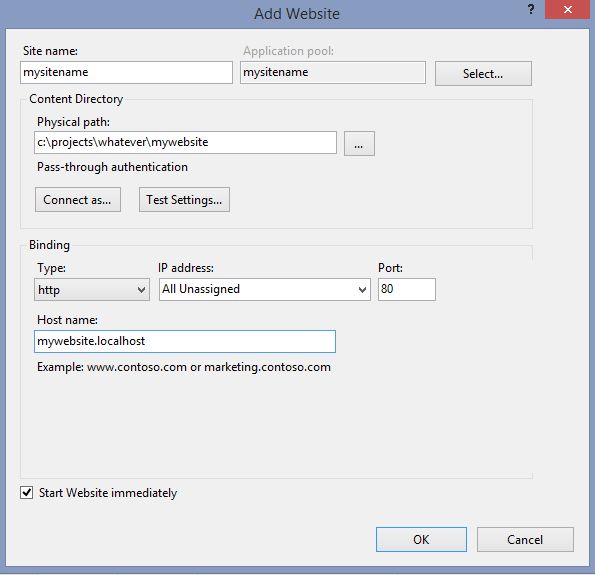
Therefore, when I want to go to a site, I can use "http://mysite.localhost", instead of just using plain localhost and trying to remember a port number. Some people use ".local" and some people use an actual TLD like ".com" Whatever floats your boat; maybe you like port numbers.
Here's my local instance of this blog site that I use to develop features and fix bugs:
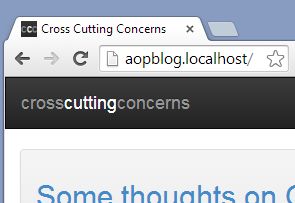
In order to pull this off, I have to define the URL in my hosts file. To do that, I use HostsMan. Sure, I could use a text editor and just add it that way but: a) I don't do this often enough to have that path memorized, b) my text editor needs admin permission to do this, which means I often have to quit out of Notepad++, restart in admin mode, etc. It's just a hassle that I got tired of dealing with. Not to mention that HostsMan gives me a nice UI to manage hosts in an organized way; and it's free.
With HostsMan, you just open it up, click "edit", and add the host.
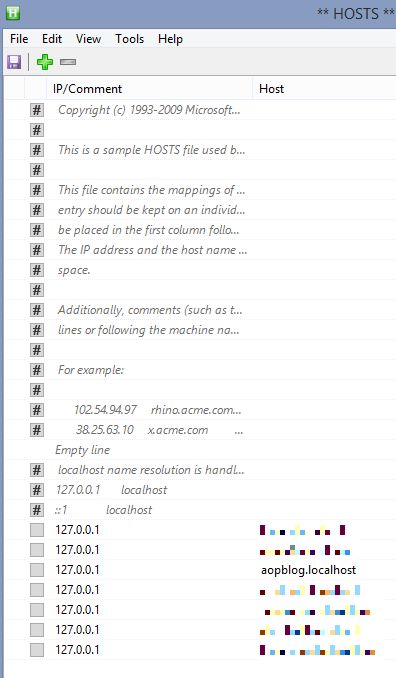
Might save me a minute, maybe, but a minute less yak shaving is a minute earned.
